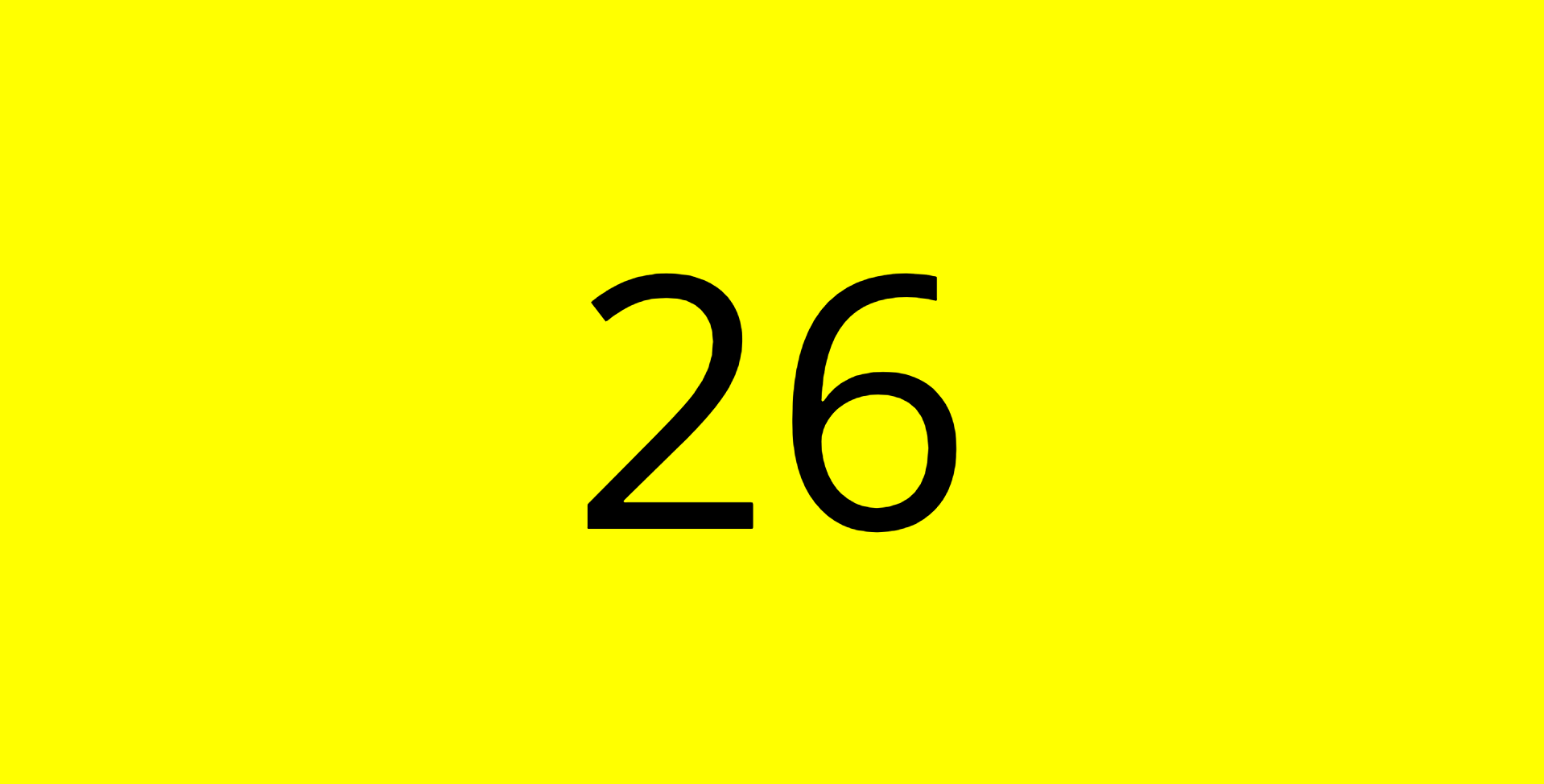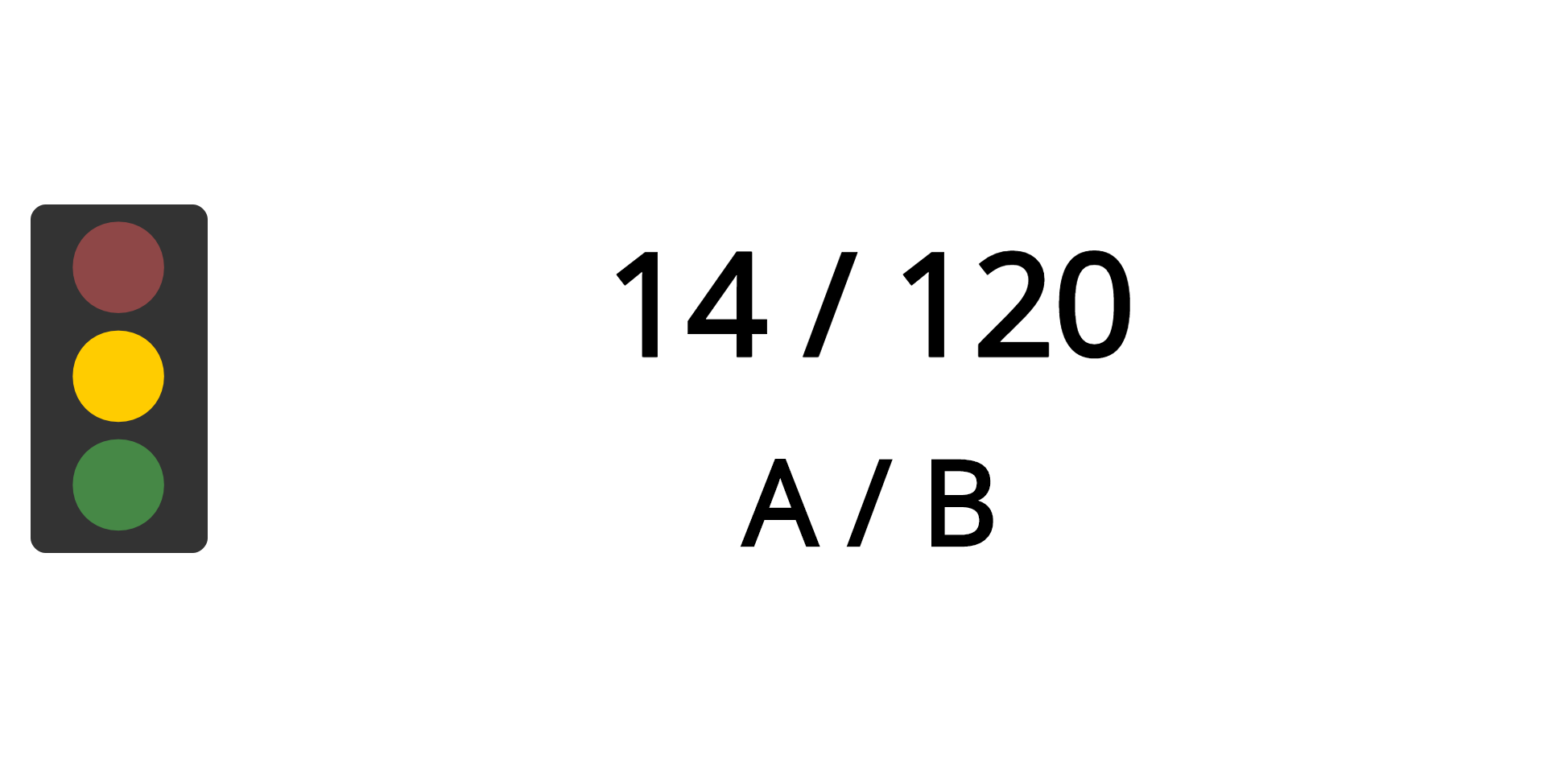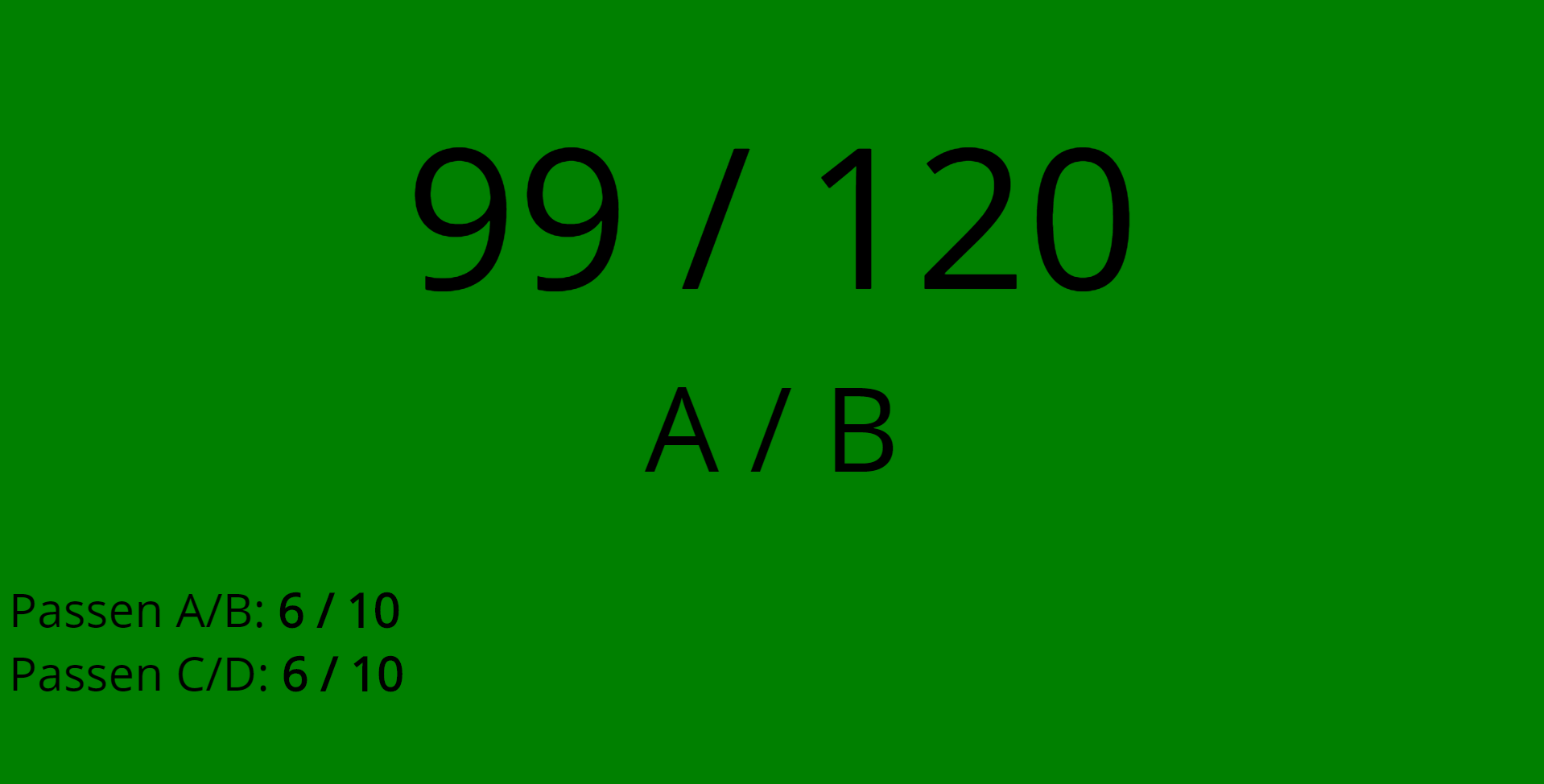The display informs the shooter about the color of the signal light, the remaining time, the current shooting group and/or the number of remaining rounds. The display can be opened in a web browser and seen by the shooter on a screen. There is no limit to the number of displays used. Each display can be individually configured. You can choose between different display-modes and adjust the brightness of the display.
In the control, you can choose between six display modes, which differ in their properties:
The use of multiple displays with different display-modes can be sensible when you want to show the shooters all relevant information - e.g. "signal light overview" but also want to give the audience more extensive information.
As described before the option of a bright display can be turned on and off. When the mode is active and the background is green or red the color of the font is white instead of black. This mode is especially sensible when there is strong sunlight.
If a speaker is connected to the computer or laptop the horn-sounds resound when the current state changes.